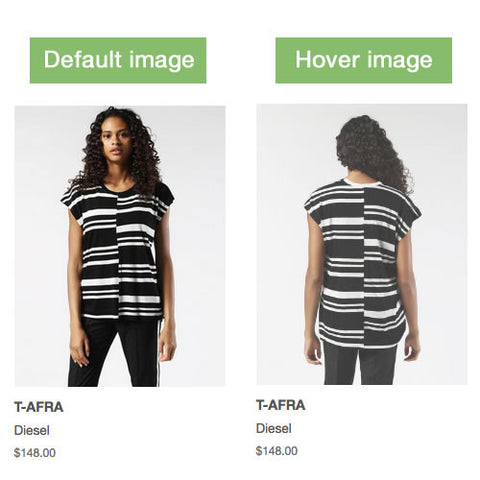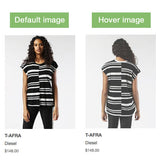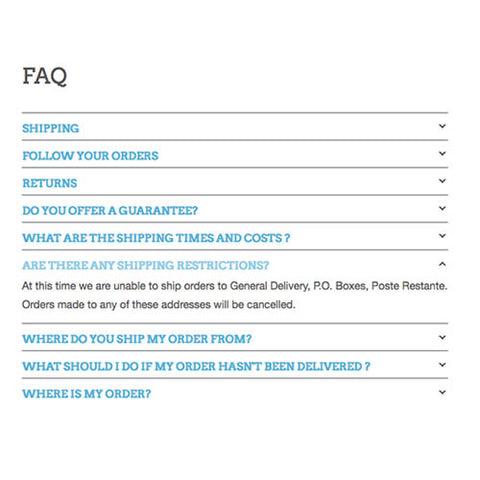This functionality is great for any store. You may have seen this on big brands names where if you hover over a product image, let's say a dress image, the back of the dress will show. What does it do: This makes it easy for your visitors to see more than just one image of your products from your collection page, searc
Description

This functionality is great for any store. You may have seen this on big brands names where if you hover over a product image, let's say a dress image, the back of the dress will show.
What does it do: This makes it easy for your visitors to see more than just one image of your products from your collection page, search page or homepage. The code will only show a 2nd image when you hover over products that have more than one image.
From the admin customize theme settings you will be able to:
- activate/deactivate functionality
- set if the hover image should be the 2nd, 3rd, 4th or last image from your products images
- activate/deactivate easy in/out transition
To see a demo with your store theme (all free Shopify themes) click on the tab above "THEMES DEMO STORE"
How add functionalities works
I have decided to create these functionalities so that you can save money and time by adding them yourself to your store instead of hiring a developer or getting a monthly app.
When you buy this functionality you will get all instructions on how to easily add it to your store. Instructions are easy to follow and you will have access to them right after your payment.
All prices are really low considering the benefits your store will get with these functionalities and the amount you would have to pay a developer or a monthly app.
The prices are equivalent to what an app like this will cost you for a period of 3 to 6 months. This means that each functionality will pay itself within 6 months.
Themes demo store
Here is a list of the demo stores that each functionality is installed. Click on the theme your are using in your store to see it in action:
Reviews
We Also Recommend